The extended hours. The restless edits. The story is rewritten. The retakes. Getting the world to see your vision is half the battle, whether you’re a game developer working on a passion project, an independent filmmaker, or an author with a book trailer idea.
The harsh reality is that nobody will view your entire project until they are captivated by it within the first fifteen seconds.
This is where trailer cuts excel—and where Pippit comes in. Through its simple AI video generator, independent creators are turning their feature-length movies, alpha tests, or script readings into buzz-worthy teaser trailers that get them funded, released, and create actual buzz.
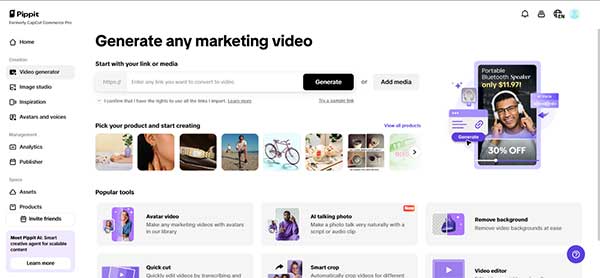
Let’s take a look at how this trailer-first strategy is putting indie work in the spotlight it deserves!
Build the vibe, not the full story
Tease, don’t explain
A trailer is not the summary of your project—it’s your project’s pulse. You aim for feeling, not exposition. Which is why effective indie teasers rely heavily on emotion: suspense, intrigue, happiness, or wonder. If you can get a viewer to feel something within a minute, they’ll stick with you for the rest.
Best indie teaser tones that deliver:
- Cinematic mystery: Display mysterious frames or lines over ambient sound.
- High-energy sizzle: Employ quick cuts, beats, and graphic text overlays to ignite adrenaline.
- Emotive personal story: Add raw narration to candid visuals to connect on a fundamental level.
Pick one focal point
Don’t be tempted to include every subplot or feature. Choose a single showstopping idea: a spooky quote, a gameplay feature, or a moment of change. Let that one thing guide you, and edit to it like it’s your North Star.
Pace like a pro (even as a solo crew)
Lead with tension, not timeline
Your teaser doesn’t have to be about beginning-middle-end. The great indie trailers leave viewers in mid-thought—plunked into the texture of your world—and barely tease what’s next.
Pacing stunts that get attention:
- Begin on movement (walking, falling, glitching)
- Black screen with sound for 1–2 seconds
- Tease a character’s conundrum or desire but not entirely resolve
End with a soft cliffhanger
You don’t require explosions or plot revelations—just something that makes the viewer utter, wait, what’s next?
Good ending shots for teaser cuts:
- One question on screen (“What would you do?”)
- A cut-to-black following ascending music
- One last glimpse of the protagonist looking into something unseen
Make every frame a poster
Visuals that punch on mute
Nowadays, scrolls rule the world, so your trailer can autoplay silently. That’s why independent creators are focusing on great visual moments: silhouette shots, neon lighting, bold titles, expressive faces.
Use color grading, motion typography, and contrast to your benefit—particularly in the initial seconds. Even static shots can shock when dressed appropriately.
The 3-frame thumbnail test
Stop your trailer at three random spots. Do they all feel like a social media update or a poster freeze? If not, cut your edits closer. Trailers today are promotion and packaging—they have to sell frozen.
from garage-bred to platform-ready
Shine without overproducing
Your teaser doesn’t require Hollywood-level shine. It requires clarity and purpose. Employ clean transitions, sync up audio cues with cuts, and ensure your fonts read easily on every screen size.
And if you’re flying solo, software like Pippit’s video maker can carry the load—creating dynamic video templates that look professional instantly. You supply the content; it adds the flair.
Format for everywhere at once
Creators are not only producing a single trailer—they’re producing a TikTok version, an IG Stories vertical cut, a widescreen for YouTube, and a silent autoplay for crowdfunding sites. Design your teaser to be versatile. With some clever edits and text changes, one cut turns into many.
Where indie teasers go to win
Crowdfunding campaigns
A biting teaser establishes the emotional tone for your whole pitch. No matter which platform you’re on—Kickstarter, Indiegogo, Patreon—the trailer is your first impression, your ask, and your “why” simultaneously.
What backers want:
- Believable tone
- A well-crafted world they’ll want to see completed
- Trust in you as a creator
Submissions to festivals and the press
A 30- to 60-second teaser is frequently what determines whether or not journalists or film panellists click through to your email. Let the teaser serve as your creative handshake, stay away from spoilers, and concentrate on your distinctive style.
Three-step trailer wizardry using Pippit
For those who would rather spend time creating than cutting, Pippit’s video cutter speeds up the editing process. Here’s how to use its user-friendly tools to transform your lengthy content into short-form magic:
Step 1: Open the video editor
Register on Pippit and navigate to the dashboard. Select “Video generator” in the left sidebar, then click on “Video editor.” Drag and drop your long-form content (film, game trailer, book reading, etc.) into the editor.
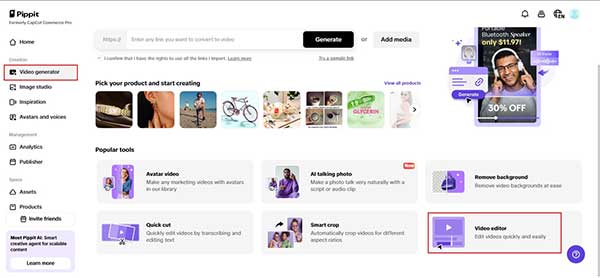
Step 2: Use the video cutter tool
Select the video on your timeline and drag the handles toward each other to cut away unnecessary footage. Need to excise a section in the middle? Position the playhead there, press “Split,” and remove what you don’t need. Now you have isolated your teaser-worthy moments.
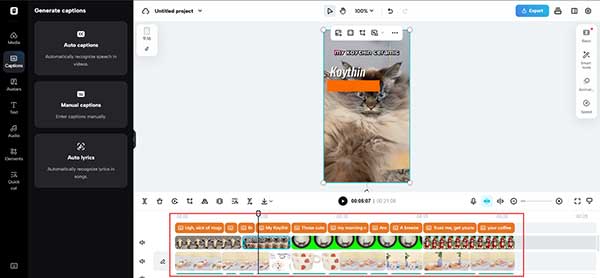
Step 3: Export or share the cropped video
Click “Export” at the top right-hand side. You can save your teaser in different formats or click “Publish” and send it straight to your social media or portfolio website. Simple, neat, done.
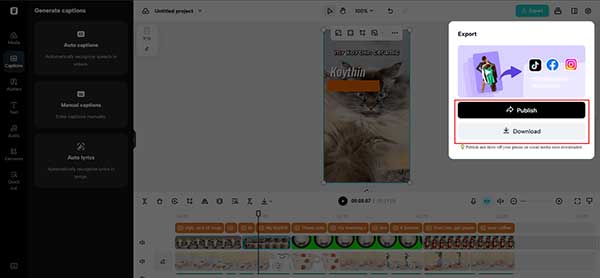
Small trailers, big impressions
Your project doesn’t have to be complete to begin gathering fans. It’s the teaser that begins the journey, enabling your passion to enter the world before it even hits the ground.
Whether you’re looking to get eyes on a short film, funders for a game, or excitement for your debut book—editing the right trailer is perhaps the strongest thing you can do.
And with Pippit, you just made it simpler. Upload, edit, preview, share. Begin building your creative momentum with the trailer your story deserves.
Sign up for Pippit today and see your trailer shared, spread, and remembered!





